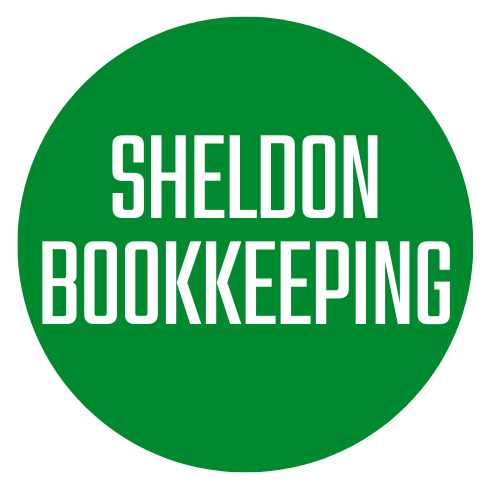With QuickBooks Online Time, you can track your employees, projects, and payroll. QuickBooks Time provides straightforward, automated, web-based timesheets and time monitoring tailored for small businesses. Easily oversee employee hours and track their contributions to various projects.
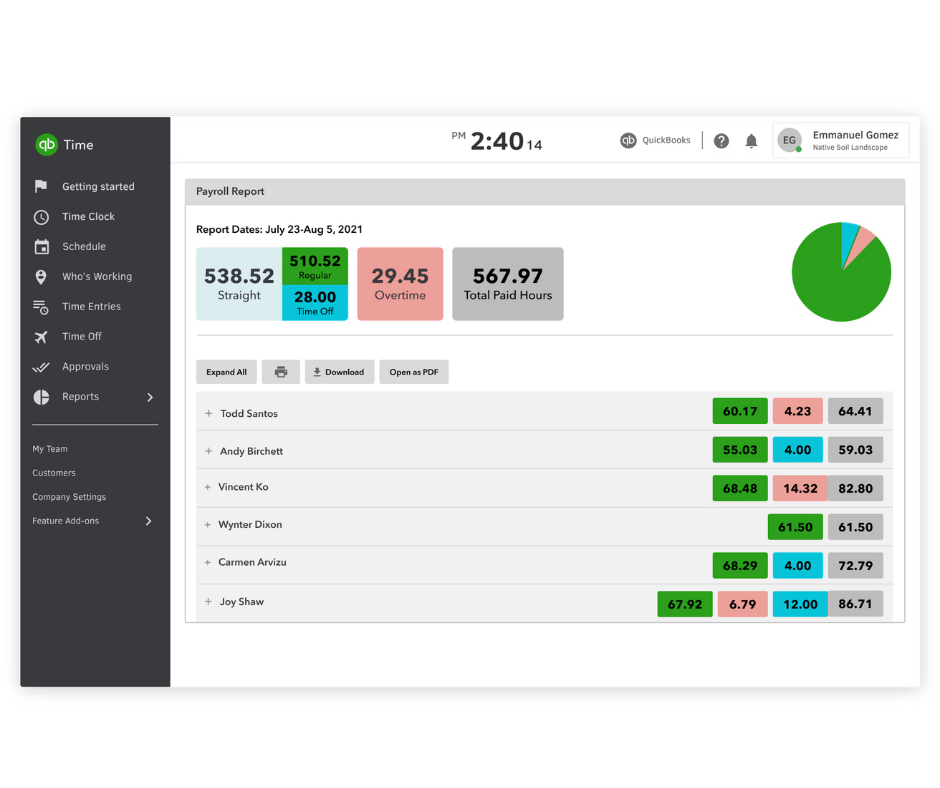
The QuickBooks Time app is a mobile application designed to streamline time tracking and management for businesses and their employees. With this app, users can easily track their work hours, breaks, and projects from their smartphones or tablets, whether they’re using Android or iOS devices.
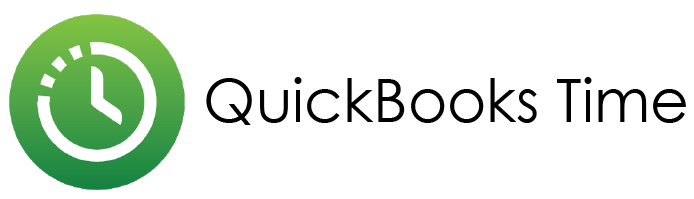
Key features of the QuickBooks Time app include:
- Time Tracking: Employees can clock in and out of shifts with just a few taps, ensuring accurate recording of work hours.
- Project Tracking: Users can allocate time spent on specific projects or tasks, helping businesses monitor project progress and allocate resources efficiently.
- GPS Tracking: The app may offer GPS functionality to track the location of employees while they’re on the clock, useful for businesses with remote or field-based workers.
- Scheduling: Some versions of the app may include scheduling features, allowing managers to create and distribute employee schedules and monitor adherence to them.
- Integration: The QuickBooks Time app seamlessly integrates with other QuickBooks products and third-party applications, enabling streamlined payroll processing and reporting.
Overall, the QuickBooks Time app provides businesses with a convenient and efficient solution for managing employee time and attendance, improving accuracy, and optimizing workforce productivity.
How to set up time tracking in QuickBooks Online Payroll
With QuickBooks Online Payroll Elite and Premium subscriptions, include QuickBooks Time. Here is a short video that shows you how easy it is to add QuickBooks Time with QuickBooks Payroll.
QuickBooks Time App
The QuickBooks Time app is a mobile application designed to streamline time tracking and management for businesses and their employees. With this app, users can easily track their work hours, breaks, and projects from their smartphones or tablets, whether they’re using Android or iOS devices.
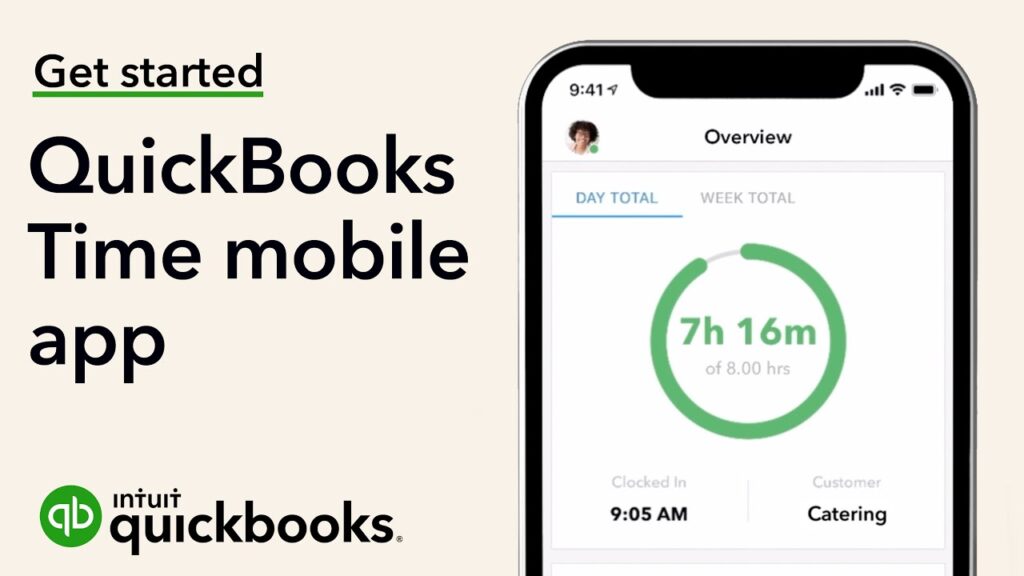
Key features of the QuickBooks Time app include:
- Time Tracking: Employees can clock in and out of shifts with just a few taps, ensuring accurate recording of work hours.
- Project Tracking: Users can allocate time spent on specific projects or tasks, helping businesses monitor project progress and allocate resources efficiently.
- GPS Tracking: The app may offer GPS functionality to track the location of employees while they’re on the clock, useful for businesses with remote or field-based workers.
- Scheduling: Some versions of the app may include scheduling features, allowing managers to create and distribute employee schedules and monitor adherence to them.
- Integration: The QuickBooks Time app seamlessly integrates with other QuickBooks products and third-party applications, enabling streamlined payroll processing and reporting.
Overall, the QuickBooks Time app provides businesses with a convenient and efficient solution for managing employee time and attendance, improving accuracy, and optimizing workforce productivity.
Setup a Time Kiosk
QuickBooks Time Kiosk is a dedicated interface designed for employees to conveniently clock in and out of work shifts using a tablet or similar device. It provides a streamlined and user-friendly experience for time tracking, allowing employees to log their hours accurately and efficiently. The kiosk interface typically displays essential information such as employee schedules, break times, and project assignments, making it easy for staff to manage their time effectively. Additionally, QuickBooks Time Kiosk often includes features for supervisors or managers to oversee attendance, track employee hours, and generate reports for payroll processing. Overall, QuickBooks Time Kiosk enhances workplace efficiency by simplifying the time tracking process for both employees and employers.