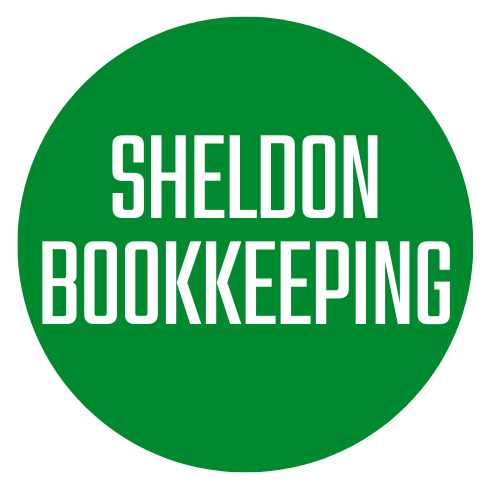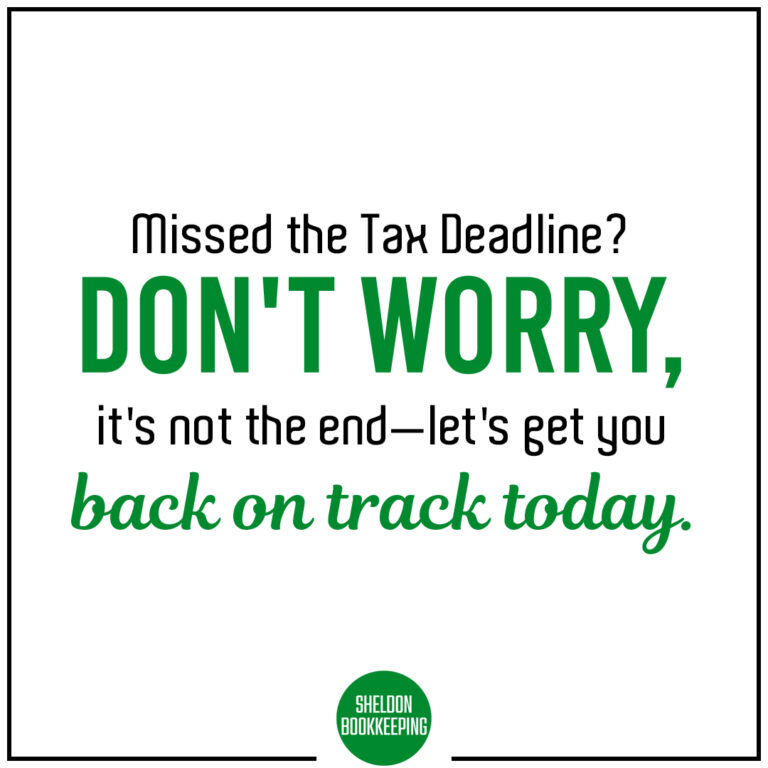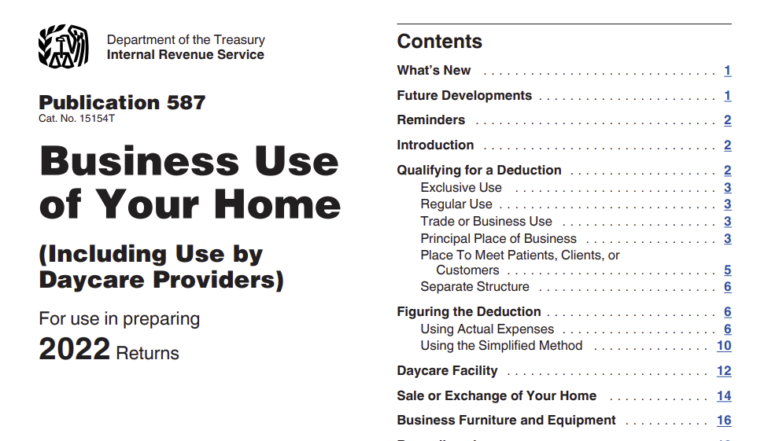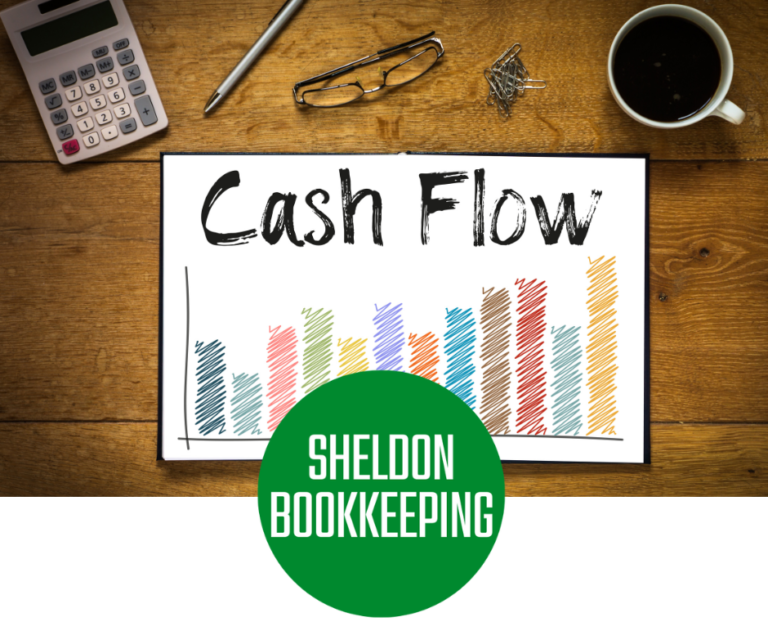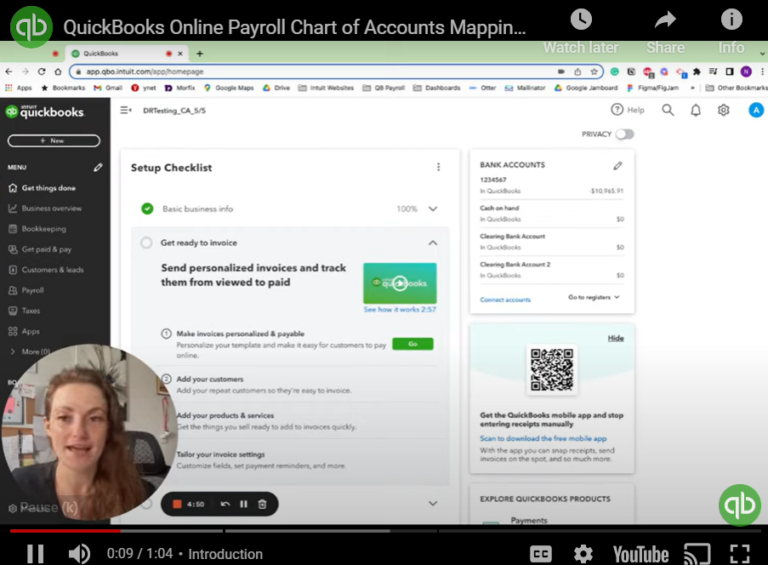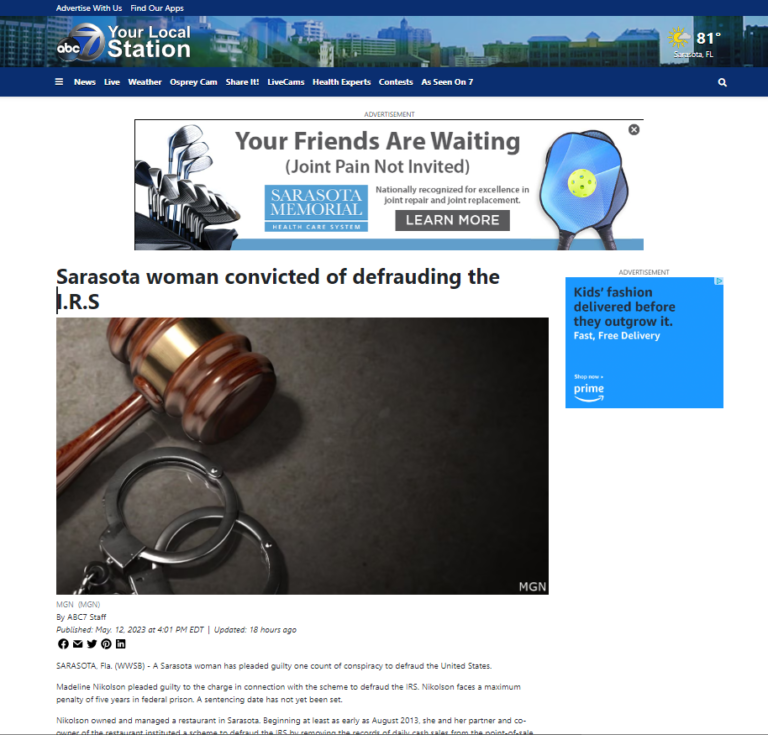You might see Bank Error 108 when using QuickBooks Online. Don’t worry! it’s an easy fix.
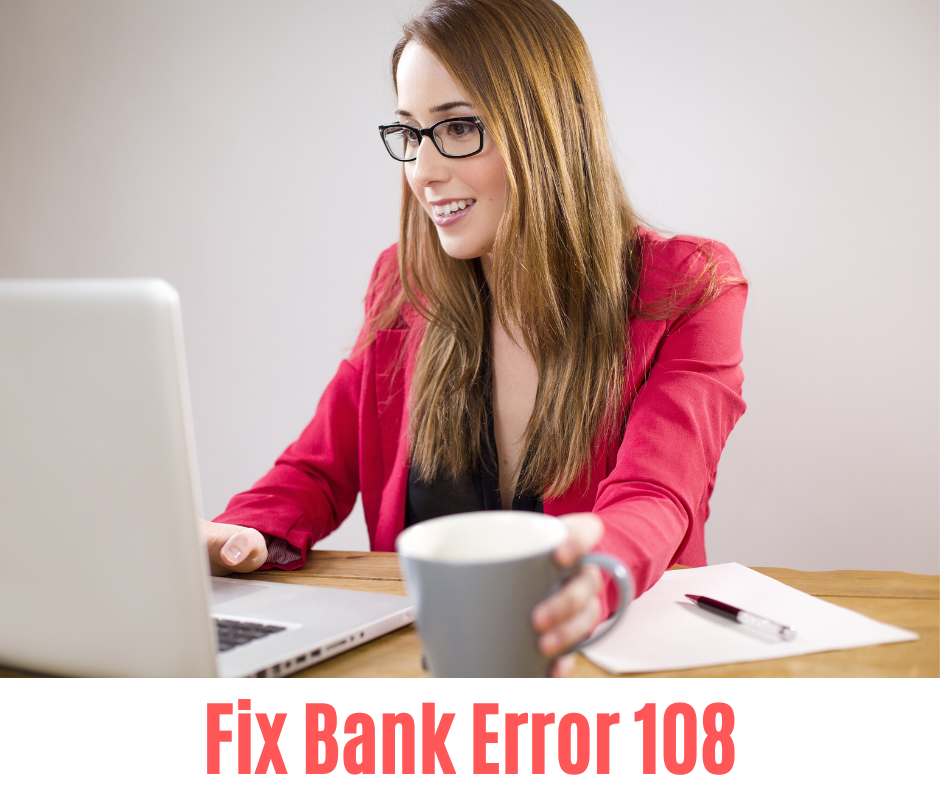
This message can be generated when accessing bank or credit card accounts. It only means there’s a message waiting for you. Messages on the bank’s or credit card’s website, especially ones about updates, can block the connection to QuickBooks.
QuickBooks provides the information we need to fix the error and then be able to connect to the bank or credit card account.
And here are the two steps you need to take to fix the 108 error:
Step 1: Review messages on your bank or credit card’s website
- Sign in to your bank or credit card’s website.
Important: These should be the same credentials you use to connect the account to QuickBooks. If you use something different, disconnect the account from QuickBooks and use the credentials for your bank’s website to reconnect it. - Check for any updates, messages, or notifications.
- If you need to take any action, the message should give you specific steps.
Step 2: Update your bank connections in QuickBooks
After you review and address all the messages, sign back into QuickBooks.
In QuickBooks Online
- Sign in to your QuickBooks Online account.
- Go to Bookkeeping then Transactions then select Bank transactions (Take me there), or go to Banking (Take me there).
- Select Update.
That’s it. The 108 error should be gone.