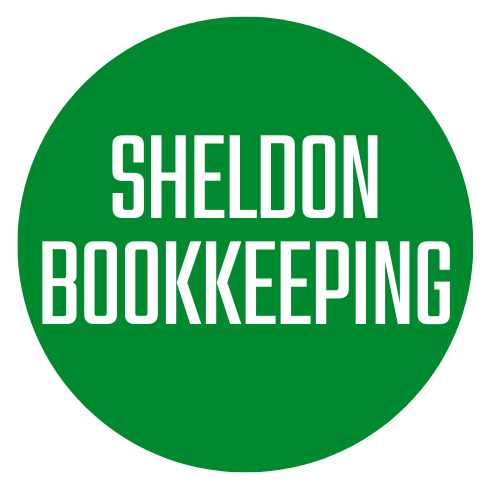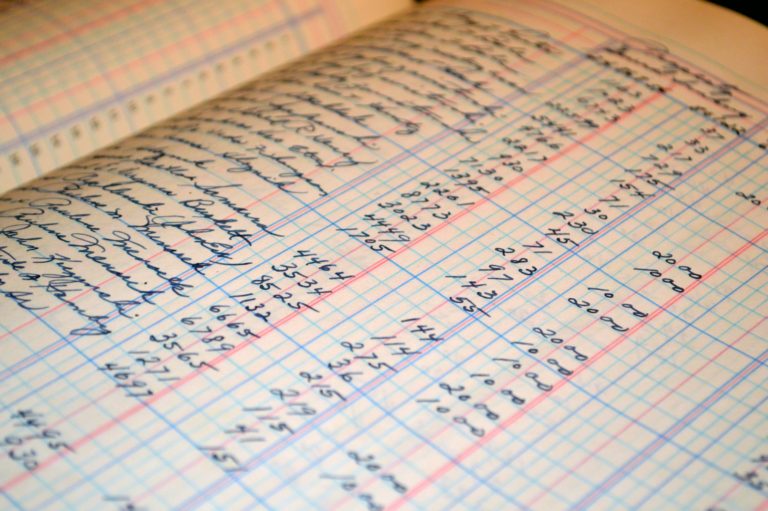Starting in May 2024, Intuit is set to roll out updates to user roles within QuickBooks Online, affecting subscribers of QBO Essentials, Plus, and Advanced. These changes, targeting ‘standard roles’ in these subscriptions, will introduce new role assignments and access settings.
Users can anticipate notifications regarding these updates by mid-March. The adjustments are summarized as follows:
- New Roles: Three new roles will replace existing ones:
- The Accounts Receivable Manager role will replace the current Standard limited customer-only role, incorporating updated permissions for recording bank deposits and submitting expense claims.
- The Accounts Payable Manager role will replace the existing Standard limited vendors-only role, allowing users to become ‘bill approvers’ within approval workflows in QBO Advanced or using QBO Bill Pay Elite.
- The In-house Accountant role, for QBO Advanced, Plus, and Essentials, will replace the Standard limited all-access without payroll role, granting ‘bill approver’ capabilities within relevant workflows.
- Role Eliminations: Two existing roles will be phased out:
- The Standard no-access role.
- The Standard limited customer and vendor role.
Users won’t be able to assign new users to these roles post-update, but those currently assigned will retain access privileges.
Moreover, a new Bookkeepers role is on the horizon, encompassing privileges from the current “Standard limited customer and vendor” role. Additionally, it will provide access to bank feeds, deposits, transfers, chart of accounts, and journal entries, excluding admin and financial reports access. Detailed insights into this role will be furnished by Intuit upon its release.
Notably, certain existing QuickBooks Online roles, including Admin, External Accountants, Standard all access, Reports only, Bill clerk, bill payer, bill approver, Expense manager, Sales manager, and Inventory manager, will remain unaffected by these updates.
Stay tuned for further updates from Intuit as we pave the way forward to more streamlined and efficient QuickBooks Online user management.