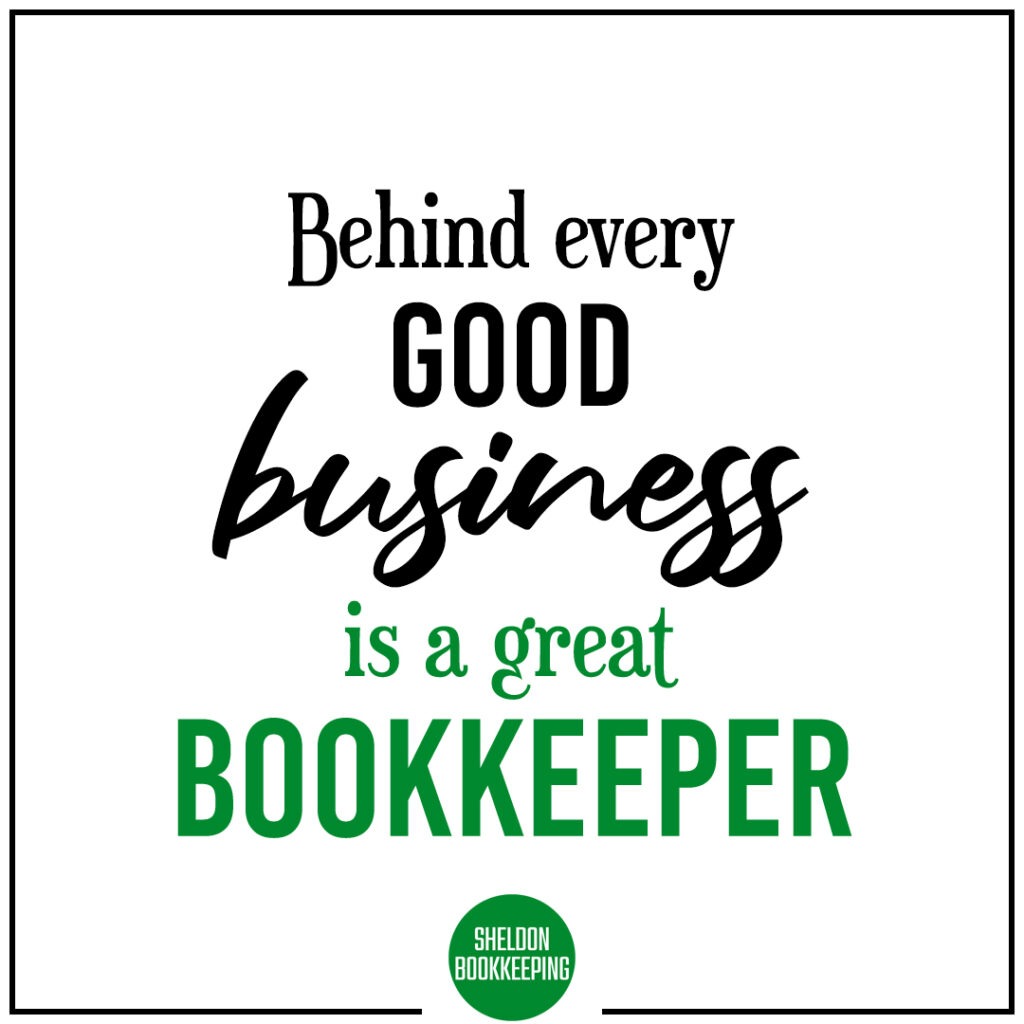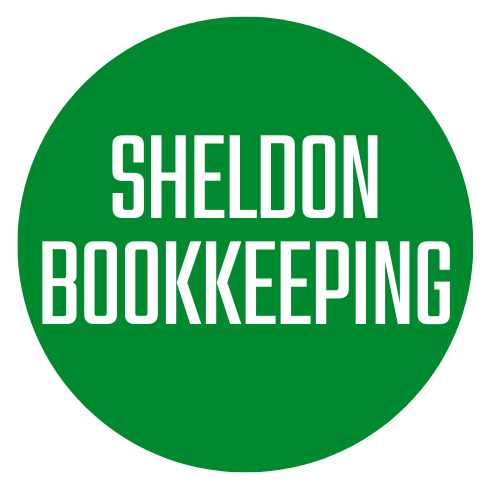What is QuickBooks Advanced?
Unlock the full potential of your growing business with QuickBooks Advanced. Tailored specifically for expanding enterprises, this powerful platform offers advanced bookkeeping features that streamline accounting, invoicing, financial management, inventory tracking, and project profitability. Empower yourself to efficiently manage every aspect of your business with confidence and ease.

QuickBooks Advanced provides users with an intuitive online interface, enabling them to:
- Track income, expenses, inventory, and project profitability with precision.
- Generate comprehensive reports tailored to specific business needs and requirements.
- Prepare professional invoices effortlessly, customizing them to reflect your brand identity.
- Streamline payroll processing, including tax calculations and employee payments.
- Manage vendor bills and payments seamlessly, ensuring timely and accurate transactions.
- Monitor cash flow in real-time, allowing for better financial decision-making.
- Utilize advanced budgeting and forecasting tools to plan for future growth and success.
Automating these processes not only enhances efficiency but also saves significant administration time for businesses. QuickBooks Advanced securely stores information digitally in the cloud, eliminating the need for manual entry of customer or business information with each transaction. This feature not only streamlines operations but also reduces the risk of human errors.
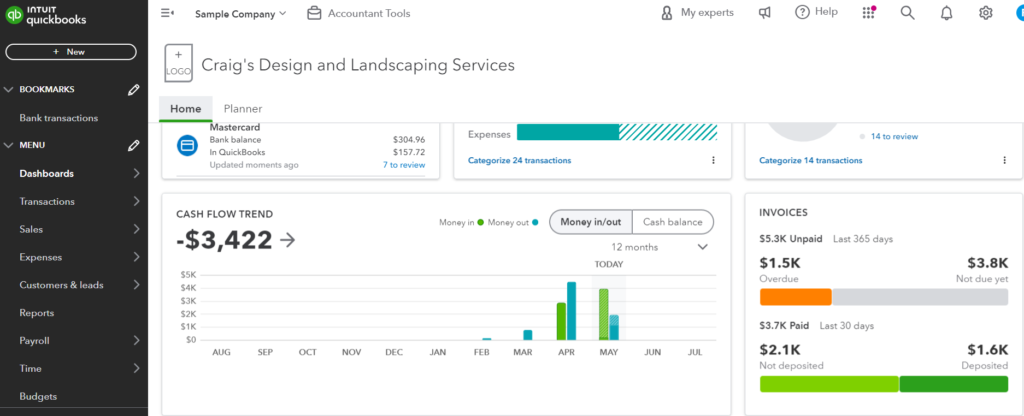
Adding Apps to QuickBooks Online Advanced
Adding apps to QuickBooks Online Advanced can significantly enhance its functionality and tailor it to your specific business needs. Here’s how and why you should consider adding apps:
- Identify Your Business Needs: Start by identifying the areas in your business where you need additional support or functionality. Whether it’s inventory management, time tracking, project management, or e-commerce integration, there’s likely an app available to address your needs.
- Explore the App Marketplace: QuickBooks App Store offers a wide range of apps that seamlessly integrate with QuickBooks Online Advanced. Explore the marketplace to find apps that align with your identified business needs. You can filter apps based on categories, industry, ratings, and reviews.
- Evaluate Compatibility and Integration: Before adding an app, ensure that it’s compatible with QuickBooks Online Advanced and offers seamless integration. Look for apps that sync data in real-time, minimizing manual data entry and ensuring accuracy across platforms.
- Read Reviews and Ratings: Take the time to read reviews and ratings of the apps you’re considering. This can provide valuable insights into the user experience, reliability, and effectiveness of the app. Look for apps with positive reviews and high ratings.
- Trial Periods and Demos: Many apps offer free trials or demos that allow you to test their functionality before committing. Take advantage of these trial periods to assess whether the app meets your needs and integrates well with QuickBooks Online Advanced.
- Consider Customization Options: Some apps offer customization options that allow you to tailor them to your specific business processes and workflows. Consider apps that offer flexibility and scalability to accommodate your business’s unique requirements.
- Evaluate Cost and ROI: Assess the cost of adding the app against the potential return on investment (ROI) it can provide. While some apps may have an upfront cost, they can ultimately save you time, streamline processes, and improve efficiency, leading to long-term cost savings and business growth.
- Install and Configure: Once you’ve selected an app, install it from the QuickBooks App Store and follow the setup instructions. Configure the app according to your business preferences and integrate it with QuickBooks Online Advanced.
By adding apps to QuickBooks Online Advanced, you can extend its capabilities, streamline your workflows, and optimize your business processes for greater efficiency and success.
Who is QuickBooks Plus best for?
QuickBooks Plus caters to businesses on the growth trajectory, offering advanced features for enhanced financial management, inventory tracking, and project profitability analysis. It is particularly suitable for small to medium-sized businesses looking for comprehensive accounting solutions.
Customer support from QuickBooks is available to assist with the initial setup and utilization of the software, which can be particularly beneficial for first-time users. In addition, QuickBooks provides a robust learn and support community where businesses can find answers to queries regarding the software’s features.
As businesses expand and their bookkeeping, inventory, and project management needs become more complex, QuickBooks Plus provides the necessary features to meet evolving requirements. It offers additional functionalities such as bill management, inventory tracking, and project profitability analysis, enabling businesses to streamline their accounting processes effectively.
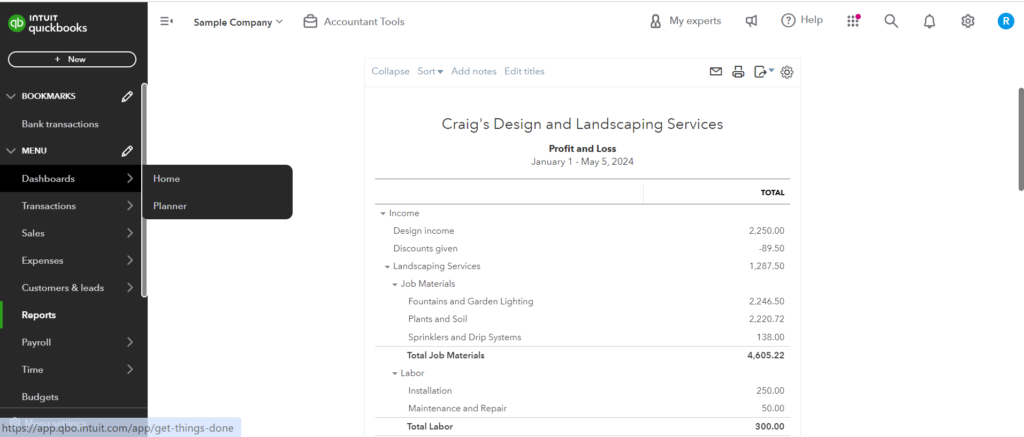
What does QuickBooks Advanced include?
QuickBooks Advanced is tailored for businesses on the growth trajectory, delivering advanced features for elevated financial management, precise inventory tracking, and insightful project profitability analysis. Ideal for small to medium-sized businesses seeking comprehensive accounting solutions, it offers robust functionalities to meet evolving needs.
Customer support from QuickBooks Advanced is readily available to assist with both initial setup and ongoing software utilization, a valuable resource especially for first-time users. Furthermore, QuickBooks Advanced boasts a robust learn and support community, ensuring businesses can easily find answers to queries regarding its features and functionalities.
As businesses expand and their bookkeeping, inventory, and project management requirements become more intricate, QuickBooks Advanced stands ready to meet these evolving needs. With additional functionalities such as bill management, advanced inventory tracking, and comprehensive project profitability analysis, businesses can effectively streamline their accounting processes and drive growth.
With QuickBooks Plus, businesses gain access to a wide range of bookkeeping, inventory management, and project profitability features, including:
- Income and expense tracking: Download business transactions from bank and credit card accounts and organize them efficiently as business records.
- Receipt management: Capture and upload photos of receipts using a smartphone, saving time by matching uploaded receipts to corresponding expenses.
- Advanced reporting: Access over 65 general business reports, including profit and loss statements, balance sheets, and more.
- Estimates: Create custom estimates and convert them into invoices seamlessly.
- Mileage tracking: Effortlessly track business mileage using your smartphone’s GPS for accurate expense tracking.
- Sales and sales tax tracking: Accept credit card payments and other electronic payments on invoices, with QuickBooks Plus automatically computing sales tax.
- 1099 contractor management: Stay compliant with 1099 reporting requirements and upload documents directly from the software for hassle-free filing.
- Invoicing: Create customizable invoices tailored to send to customers, enhancing professionalism and efficiency in billing processes.
- Project profitability analysis: Track and analyze the profitability of individual projects or jobs to optimize resource allocation and maximize returns.
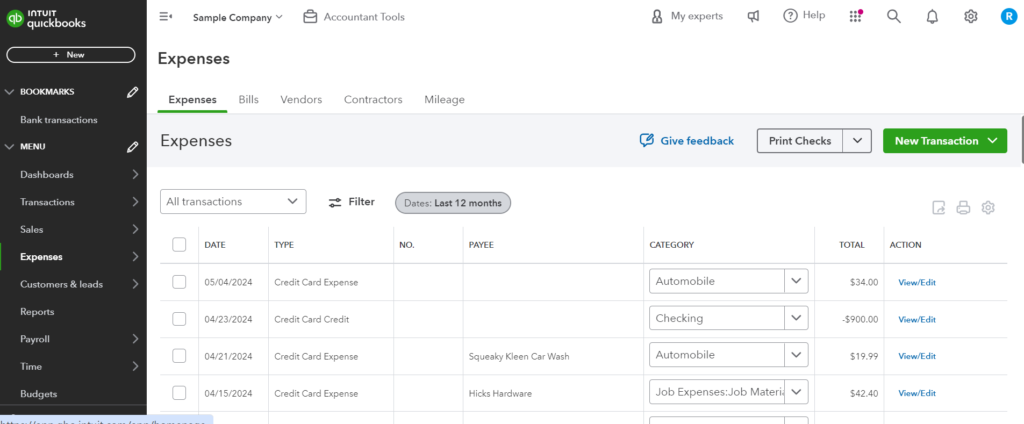
Compare QuickBooks Simple Start, QuickBooks Essentials, QuickBooks Plus, and QuickBooks Advanced:
here’s a comparison of QuickBooks Online Simple Start, Essentials, Plus, and Advanced:
- Simple Start:
- Ideal for: Freelancers, sole proprietors, and very small businesses with basic accounting needs.
- Features:
- Basic income and expense tracking.
- Invoicing.
- Basic reporting.
- Bank reconciliation.
- Limitations:
- Limited to 1 user.
- No inventory tracking.
- No ability to manage bills or track time.
- Essentials:
- Ideal for: Small businesses with moderate accounting needs, including basic inventory management.
- Features (includes all features of Simple Start, plus):
- Up to 3 users.
- Bill management.
- Time tracking.
- Limitations:
- Limited to 3 users.
- Limited reporting compared to Plus and Advanced.
- No advanced features like project profitability analysis.
- Plus:
- Ideal for: Growing businesses needing advanced features like inventory tracking and project profitability analysis.
- Features (includes all features of Essentials, plus):
- Up to 5 users.
- Inventory tracking.
- Project profitability analysis.
- Enhanced reporting.
- Budgeting tools.
- Limitations:
- Limited to 5 users.
- No advanced features like enhanced custom fields or smart reporting available in Advanced.
- Advanced:
- Ideal for: Larger businesses or those with complex accounting needs requiring advanced customization and automation.
- Features (includes all features of Plus, plus):
- Up to 25 users.
- Advanced reporting with smart reporting and enhanced custom fields.
- Custom user permissions.
- Batch invoicing and expenses.
- Automated workflows.
- Fathom reporting for deeper financial analysis.
- Limitations:
- Limited to 25 users.
- May be more complex for smaller businesses with simpler needs.
- Higher subscription cost compared to other plans.
In summary, the choice between Simple Start, Essentials, Plus, and Advanced depends on the size of your business, the complexity of your accounting needs, and the level of customization and automation required. Small businesses with basic needs may find Simple Start or Essentials sufficient, while growing businesses with more advanced requirements may benefit from Plus or Advanced.
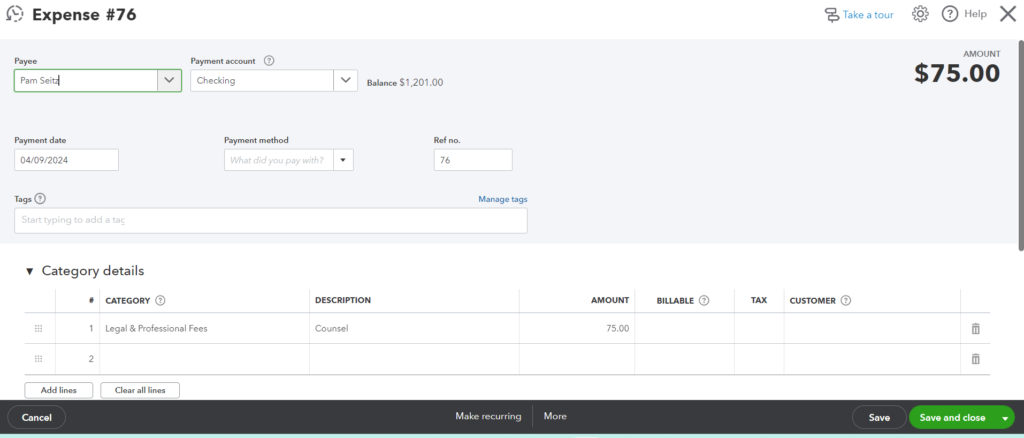
QuickBooks Online Challenges
For many business owners, the complexities in mastering QuickBooks can prove to be a daunting challenge. Amidst the myriad responsibilities that come with running a successful business, seeking assistance with QuickBooks becomes not just a convenience but a strategic necessity.
The expertise of professionals in navigating the intricacies of this software not only ensures accurate financial reporting but also frees up crucial time for business owners to focus on strategic decision-making and the growth of their ventures. In essence, recognizing the need for help with QuickBooks is a step toward to achieving financial efficiency and long-term business success.

Sheldon Bookkeeping Can Help You
We offer support and service for all things related to QuickBooks Online. You have likely already chose to use QuickBooks Online as your accounting software.
Be assured we know QuickBooks Online.
Certified QuickBooks ProAdvisor
Services
Learn more about what we do.
Flat Rate Fees
Learn more about our fees for bookkeeping, accounting, and payroll service.
QuickBooks Comparisons
Compare the different QuickBooks Subscriptions
QuickBooks Subscription Pricing
Learn more about the monthly cost.