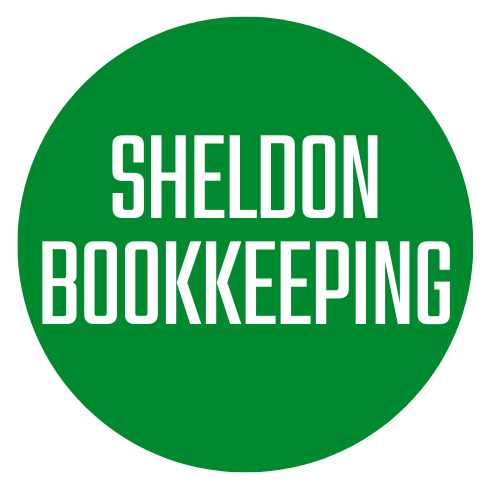Here is a new video from QuickBooks to help Desktop users to become familiarized with QuickBooks Online. The introductory video offers some explanation of the differences between the two platforms.

Similar Posts
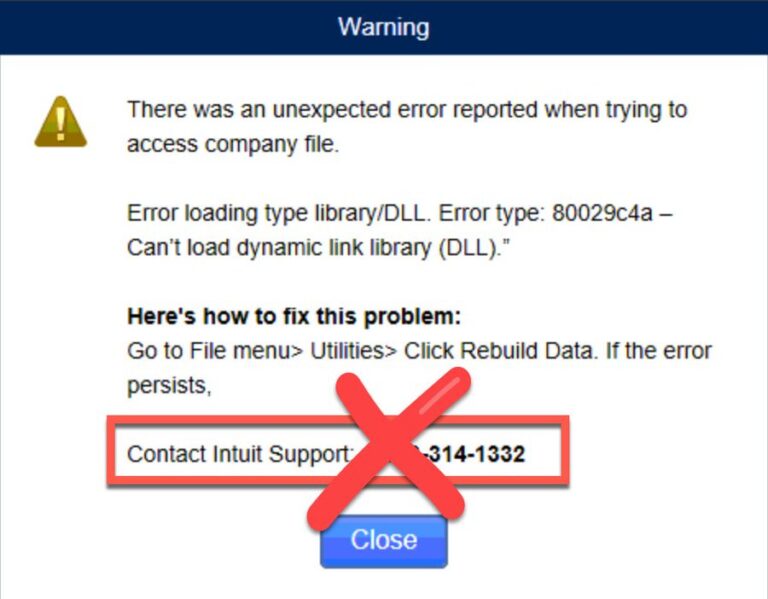
Customer Support Scam – Beware of Fake Pop-Up Message from QuickBooks
Customer Support Scam ALERT! During a recent phone call from a frantic QuickBooks Desktop user, the problem was a pop-up message that advised her that there was an unexpected error when trying to access the company file. The message included a handy notice to call Intuit Support. Instead of reaching QuickBooks, you actually get to…

Meals and Entertainment Expense Deductions for Small Business
As of the latest guidelines, the IRS rules regarding the deductibility of meals and entertainment expenses as business expenditures have been shaped significantly by the Tax Cuts and Jobs Act (TCJA) of 2017 and subsequent clarifications. Here are the key points: Meals: Entertainment: Recordkeeping: Proper documentation is essential to substantiate meal and entertainment expenses. Businesses…

More on the new QuickBooks Online Invoice
The new Invoice will include new functionality such as getting alerts when a customer has accepted and paid an estimate or invoice, and offering more payment option flexibility with the addition of PayPal and Venmo. QuickBooks Online states the new layout will include the features: There are a few features currently unavailable, such as print…
Adding a User to QuickBooks Made Easy
Here is what QuickBooks tells us to do: Add a QuickBooks Online user Step 1: Invite your new user The instructions are straightforward. The user you are adding must have an email account If that person already has an email account to access your QuickBooks, that user can use that account (no need to set…

User Roles Being Redefined in QuickBooks Online
Starting in May 2024, Intuit is set to roll out updates to user roles within QuickBooks Online, affecting subscribers of QBO Essentials, Plus, and Advanced. These changes, targeting ‘standard roles’ in these subscriptions, will introduce new role assignments and access settings. Users can anticipate notifications regarding these updates by mid-March. The adjustments are summarized as…

Reporting Certification Received for QuickBooks Online Knowledge
I’m happy to share that I’ve obtained a new certification: Reporting knowledge badge from Intuit! The certification is in creating reports from QuickBooks Online, The certification authorizes me to display the knowledge badge as part of my credentials. I will be adding to my website home page, as well as the About Me page. You may…