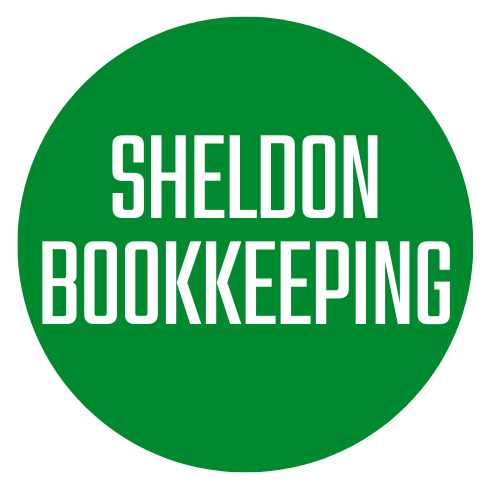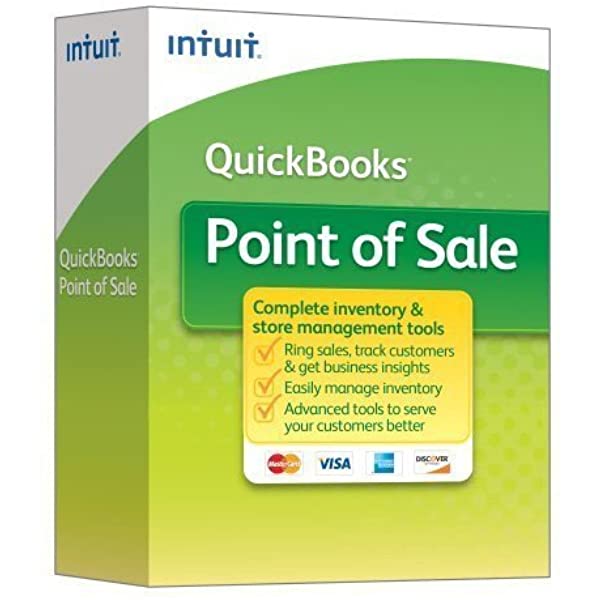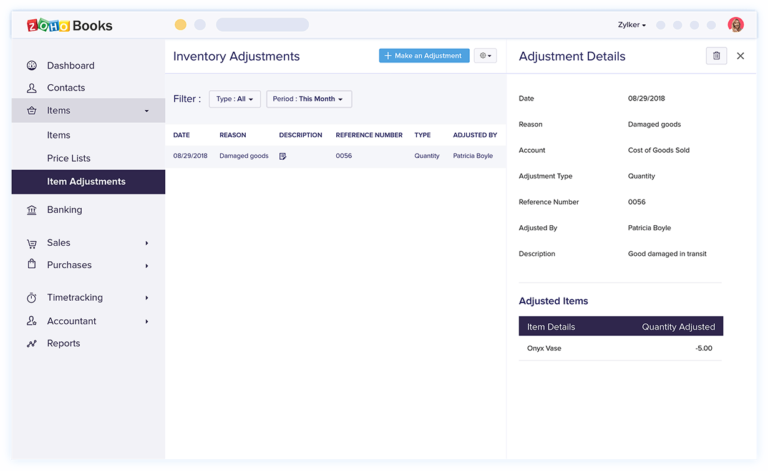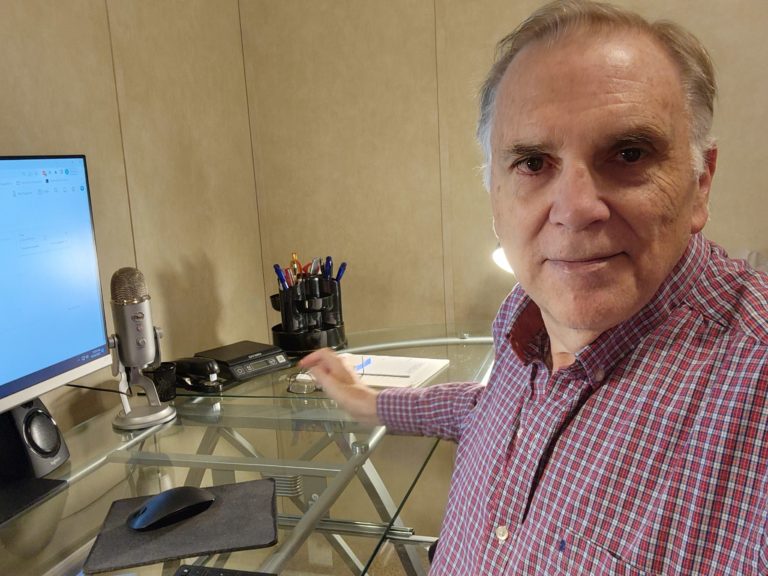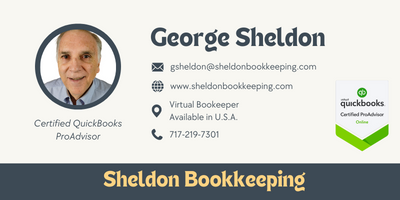Now is the time to harden your passwords.
Stop using simple, easy-to-remember passwords like:
Your dog’s name
Words like QWERTY or PASSWORD
You child’s name.
Instead, create a password with upper and lower case letters, numbers, and special characters. And it should make no sense to anyone.
Here is an example: d$&vYF1F4Ig5@fkb
And you will say, “But I can’t remember that.”
The good news is that you do not need to remember it. A simple-to-add software, LastPass, will remember it for you. LastPass is added to your browser. It is a breeze to generate long (I recommend 16 characters) passwords. And LastPass will remember every password for you. And it will even check to make sure that you are not using duplicate passwords on any site.
This software can really help you to “harden” your password protection. You can download your copy at www.lastpass.com (this is not an affiliate link). It is easy to set up an account and easy to install.
Personally, I like it better than the browsers storing passwords. But begin using longer, well-constructed passwords for all your accounts.