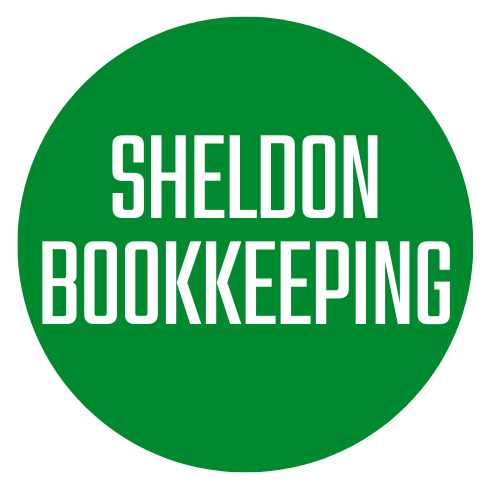I just added a new F.A.Q. Page to this website. Everyone calls it FAQ, but it stands for Frequently Asked Questions. The FAQ page is here and is in a drop-down format. This should make it easier to navigate and find answers to questions.

Similar Posts
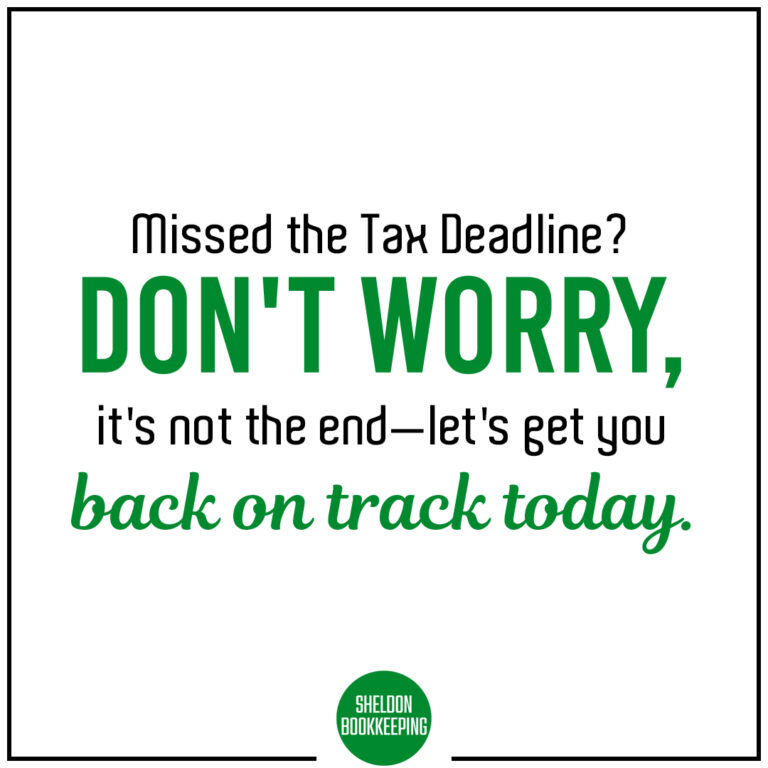
Don’t Worry if You Missed the Tax Deadline
Facing a missed tax deadline can indeed induce stress, but there are constructive steps you can take to navigate this situation effectively. Let’s collaborate to reinstate your tax responsibilities and alleviate any concerns. Start by evaluating your tax status, pinpointing any overlooked filings or pending payments. Assemble all pertinent financial records such as income statements,…

QuickBooks Online Keyboard Shortcuts
Every second counts – especially when working in QuickBooks. For users of QuickBooks Online, mastering keyboard shortcuts can significantly boost efficiency, saving time and streamlining your workflow. Here are a listof keyboard shortcuts that will help you navigate QuickBooks Online like a pro. Remember, mastering these shortcuts may take some time, but the investment will…

Free Business Budget Template for Excel
QuickBooks offers a free budget template for Excel. Now that the Thanksgiving holiday is over, it is time to seriously plan next year’s budget. Small business owners should be taking a good look at their financial reports and should be preparing next year’s budgets. Use the free Excel template to develop a budget for your…
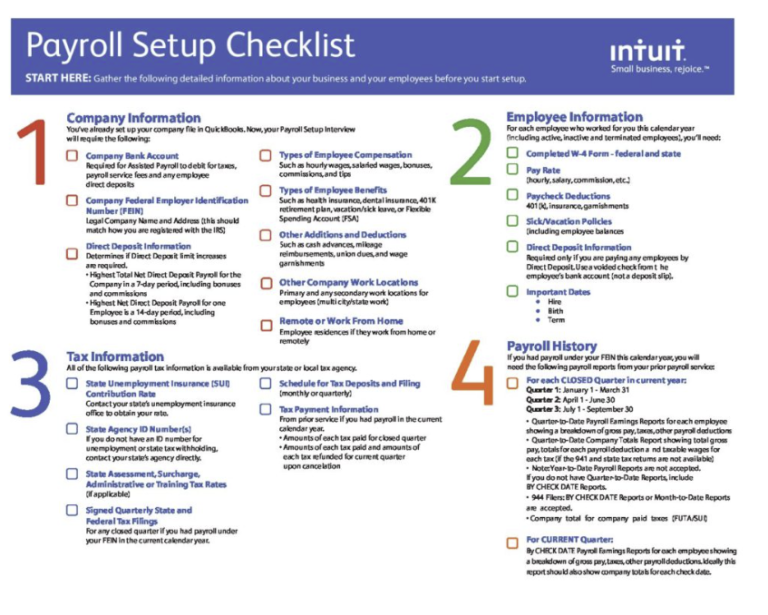
Payroll Setup Checklist Download Available
The Intuit Payroll Setup Checklist is now available for download on Sheldon Bookkeeping. The checklist is in PDF format. In an attempt to make it easier to find, it has also been added to the links section in the footer of this website. The checklist will open in a new browser window and can be…

New Pages added to Sheldon Bookkeeping Website
Five new pages are going live on www.sheldonbookkeeping.com this weekend. They are: QuickBooks Online Solopreneur QuickBooks Online Simple Start QuickBooks Online Essentials QuickBooks Online Plus QuickBooks Online Advanced The five additional pages are designed to help new-to-QuickBooks Online users to determine the right subscription level for their business. These pages forced a change in the…

Progress Invoicing Helps Cash Flow
Progress Invoicing in QuickBooks Online can really help small businesses with cash flow. Progress invoicing allows you split an estimate into as many invoices as you need. Instead of asking for full payment at the beginning of a project, customers are invoiced for partial payments. As work is completed, you simply add items from the initial…