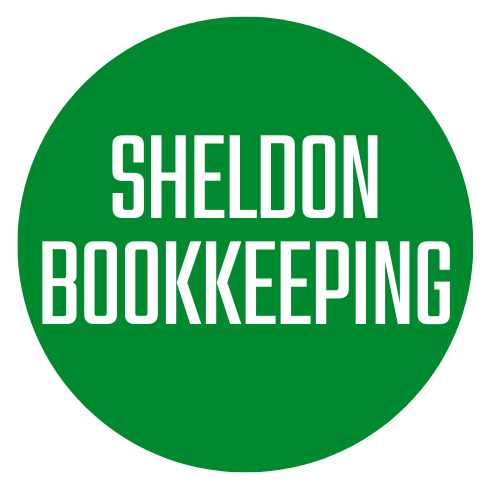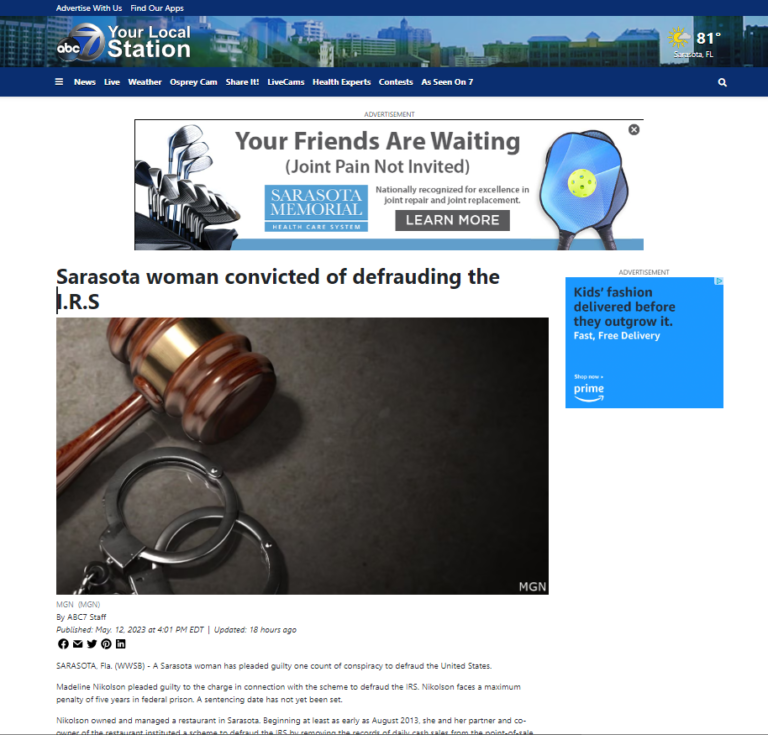Some End of the Year Close the Books Advice
Closing your QuickBooks at the end of a fiscal year involves several steps to ensure that your financial records are accurate and up-to-date. Here is a general procedure that you can follow:
- Backup your data: Before making any changes to your QuickBooks file, it’s important to create a backup of your data. This will ensure that you have a copy of your financial records in case anything goes wrong.
- Review your transactions: Review your transactions for the fiscal year to ensure that all income and expenses have been recorded correctly. Make any necessary adjustments or corrections before proceeding.
- Close your books: In QuickBooks, you can close your books for the fiscal year by going to the “Company” menu and selecting “Year-End Closing.” This will lock all transactions for the fiscal year and prevent any accidental changes.
- Print reports: After closing your books, you can print various reports, including profit and loss statements, balance sheets, and cash flow statements. These reports will provide you with a summary of your financial activity for the fiscal year.
- Create a new fiscal year: Once you have closed your books and printed your reports, you can create a new fiscal year in QuickBooks. This will allow you to start recording transactions for the new fiscal year.
- Review your budget: If you have a budget in QuickBooks, review it for the new fiscal year and make any necessary updates.
- Set goals and benchmarks: Finally, set goals and benchmarks for the new fiscal year. This will help you stay focused and measure your progress over the next 12 months.
It’s important to note that the specific steps for closing your QuickBooks may vary depending on your business and industry. It’s always a good idea to consult with a tax professional or accountant to ensure that your financial records are accurate and compliant with all regulations.