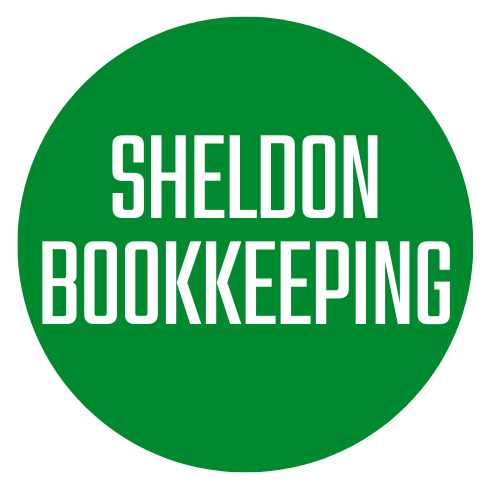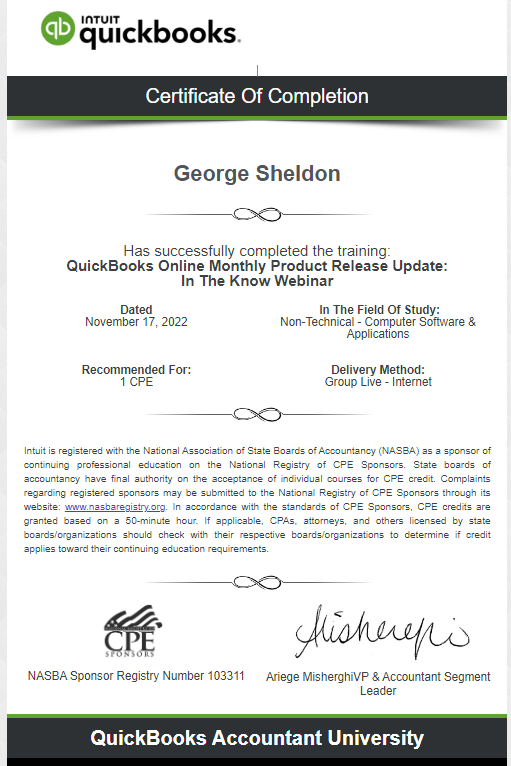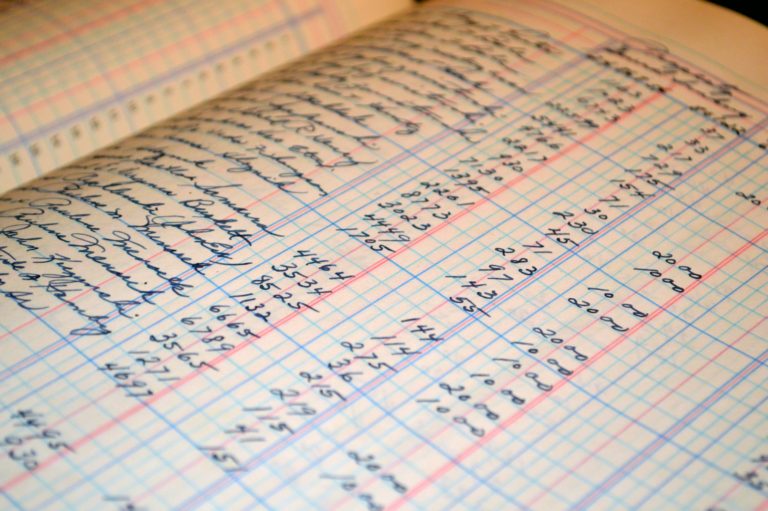Sales Tax Made Easy
QuickBooks Online will now automatically handle the sales tax calculations for you on your invoices and receipts for easy and accurate filings.
And, QuickBooks Online also lets you know when your sales tax payment is due, helping you to file on time and avoid any extra fees, penalties, or costs.
The rollout of the automated sales tax for QuickBooks Online is well underway. If you are still using manual sales tax, you should consider switching to the new automated sales tax system. As a Certified QuickBooks ProAdvisor, Sheldon Bookkeeping is ready to update clients to the new system.
How the Sales Tax is Calculated
The QuickBooks Online automated sales tax system calculates the total sales tax rate for each sale based on the following:
- The customer’s sales tax-exempt status.
- Where you sell and where you ship.
- Your service or product’s sales tax category.
The next step is to tell QuickBooks Online where you collect sales tax. QuickBooks Online keeps track of your state’s tax laws to accurately calculate sales tax and returns. If you also charge sales tax outside of your state, you can add other tax agencies you pay. This solution is particularly useful for eCommerce businesses.
Your setup within QuickBooks Online includes adding tax categories to your products and services.
Check Your Customers’ Setup
As part of the setup, you should review and check your customers’ information.
Remember that not all customers are required to pay sales tax. Entities like volunteer fire companies, churches, schools, and other non-profit organizations are typically exempt. Part of the review should include checking your customers’ correct tax status, billing address, and shipping address.
Start Using the Automated Sales Tax System
When you’re done with the setup, you are ready to start using the automated sales tax feature.
You can always get a detailed look at the sales taxes you owe and why you owe them. This helps you make sure everything is accurate before you file and pay any sales tax return.
The last thing to do in the process is to file the sales tax return when it is due.
You can learn more about the QuickBooks Online automated sales tax system here.