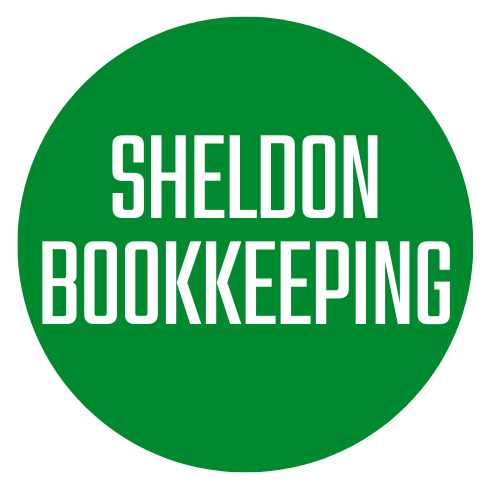Progress Invoicing in QuickBooks Online can really help small businesses with cash flow.
Progress invoicing allows you split an estimate into as many invoices as you need.
Instead of asking for full payment at the beginning of a project, customers are invoiced for partial payments. As work is completed, you simply add items from the initial estimate to the progress invoices.
This is a great feature within QuickBooks for those in the trades, contractors, and others that take on larger projects. If your project has milestones or multiple completion points, issuing Progress Invoices make good business sense. Once my clients are introduced to this option and start using it, they do see improved cash flow.
Learn more about Progress Invoicing
You can learn more about this specialized invoicing option in QuickBooks Online. Intuit has step by step instructions available for you.
You can click on Set up and send progress invoices in QuickBooks Online to learn how to get started.
If you need help, or wish to discuss how Progress Invoicing can be implemented in your business, feel free to schedule a no-obligation, free consultation call withh me by clicking here.
This invoicing option is also available in QuickBooks Desktop.