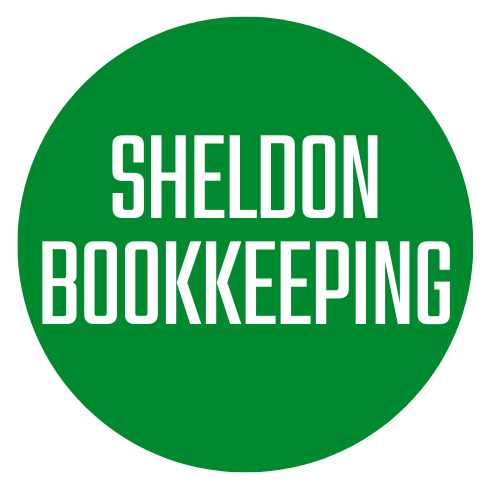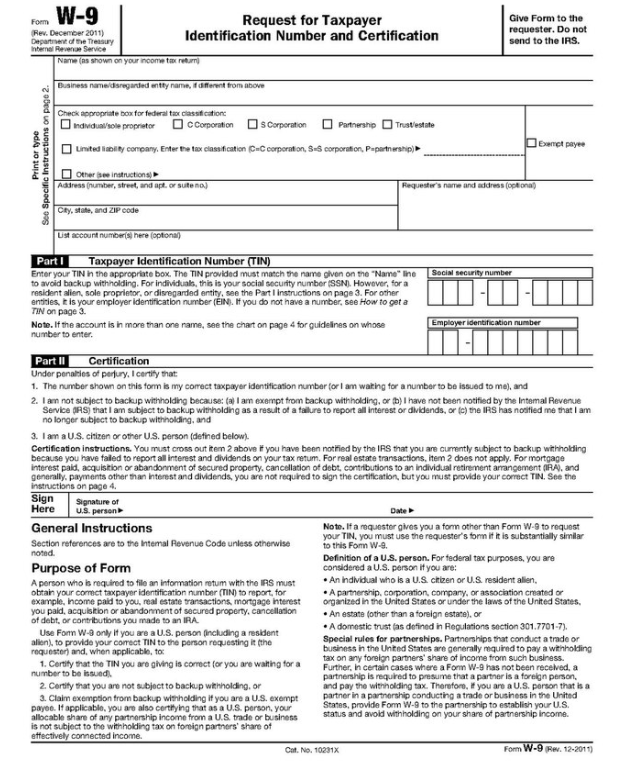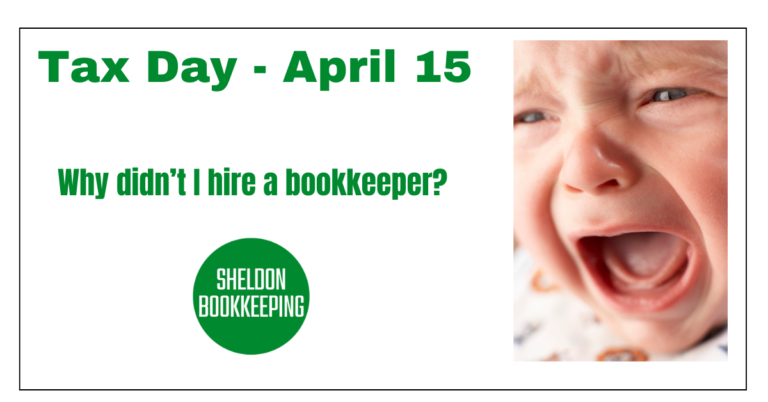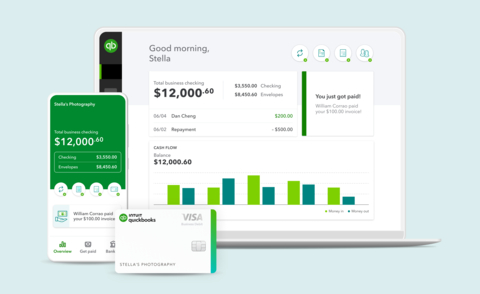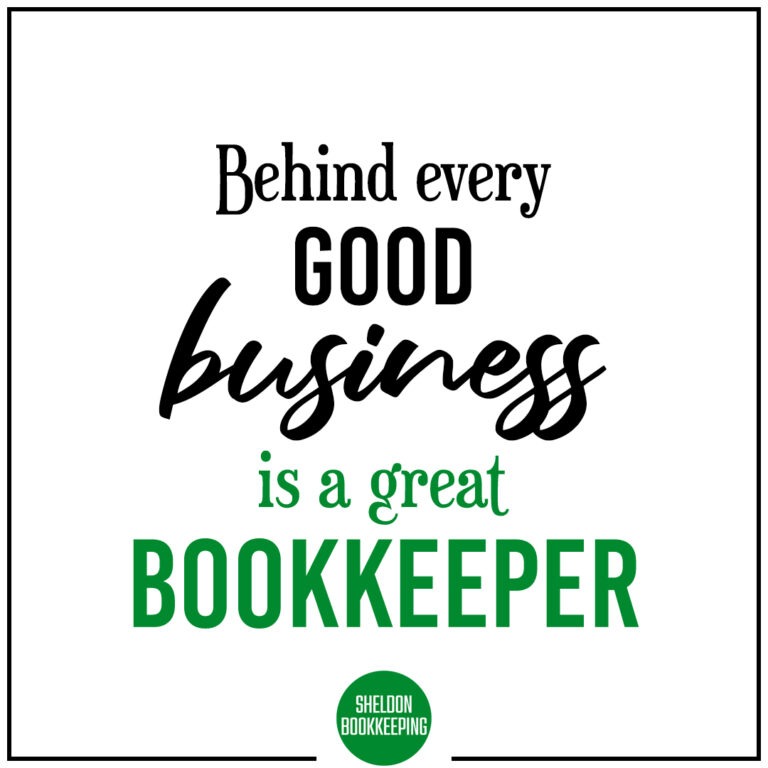Many clients seem to have multiple companies they own and operate. While working with these multi-company clients, they often want to place their various businesses into one QuickBooks Online subscription plan.
“How can I do that?” is their question. And the simple answer is, “You can’t.”
This is how it works:
You can have multiple companies under the same QuickBooks Online account. Each company file is its own paid subscription, but you access them with the same sign-in info. This lets you quickly switch between companies so you can manage everything more efficiently.
QuickBooks Online
The simple way to look at this is each company with a separate EIN (Employer Identification Number) or TID (Taxpayer Identification) must have its own subscription level.