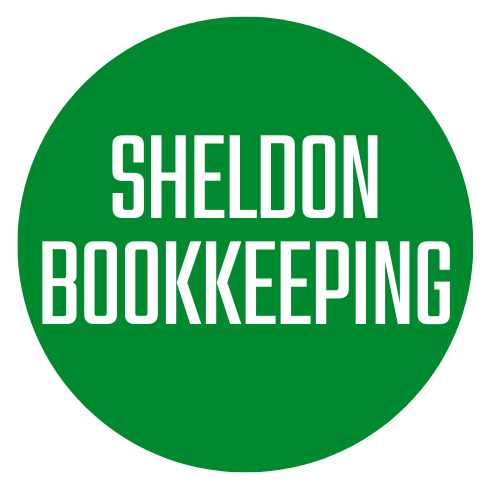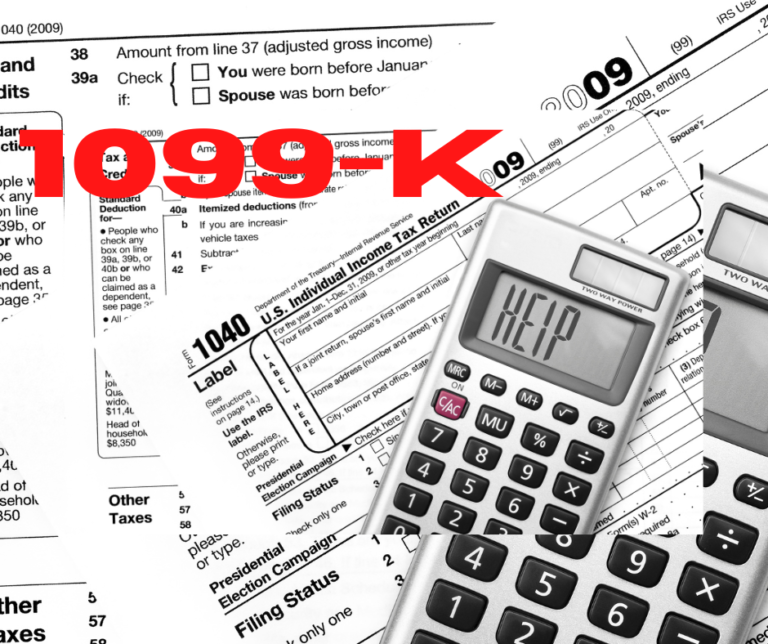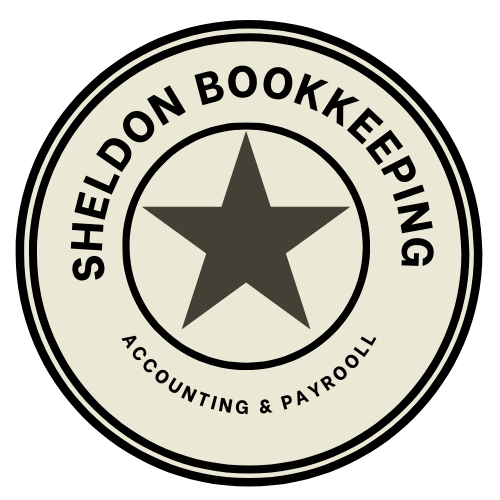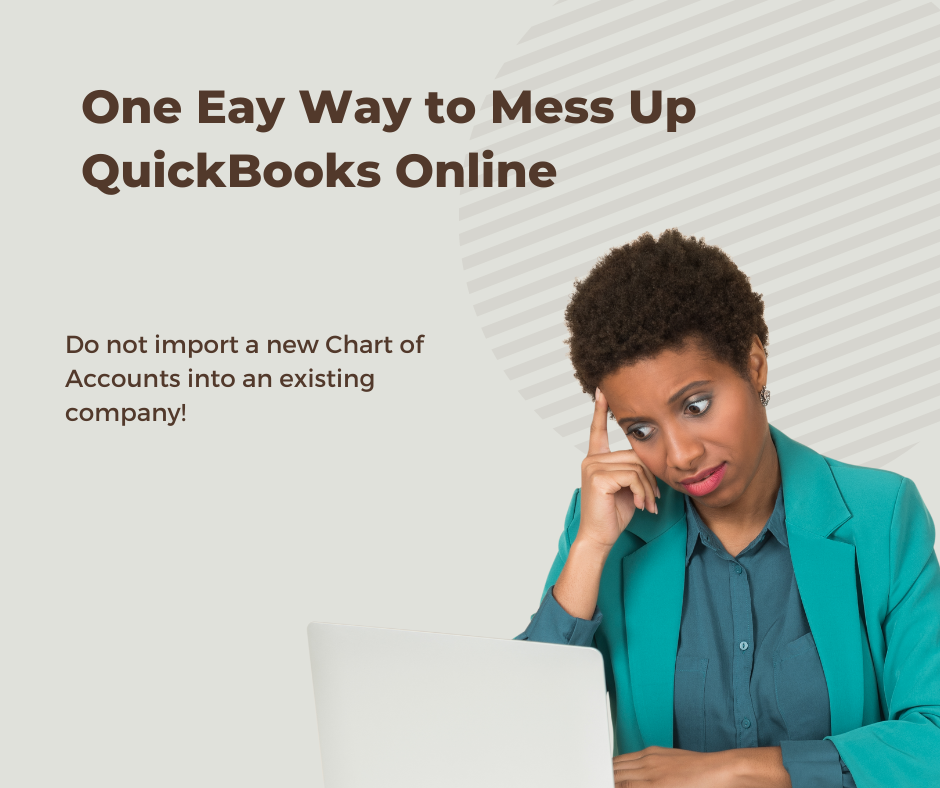
It is easy to make a real mess in QuickBooks Online. To do so, import a new Chart of Accounts in an EXISTiNG company.
You might expert QuickBooks Online to quickly and accurately merge the old chart of accounts into the new one. But it does not.
The old accounts remain. There is no magic merge.
If you never used the old accounts, you can mark them as inactive. Old reports may not appear as you want them to display.
There is a workaround – you could make the old accounts become subaccounts of the new chart of accounts. Remember that you only have 250 accounts available, unless you are using QuickBooks Online Advanced.
But most importantly, know that just adding another chart of accounts does not fix anything. It typically leads to a lot of categorization errors. Many times, P&L and Balance Sheets do not work as expected when an improper load of a new Chart of Accounts has been added.