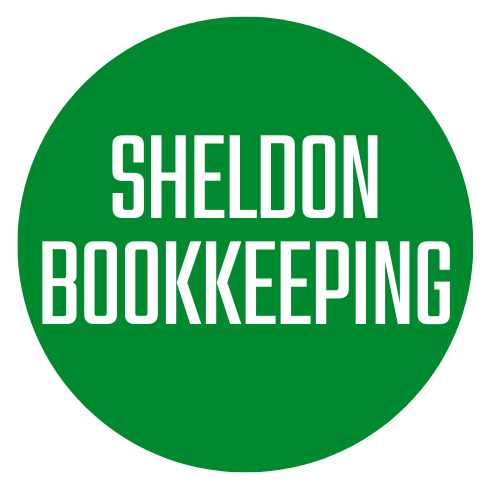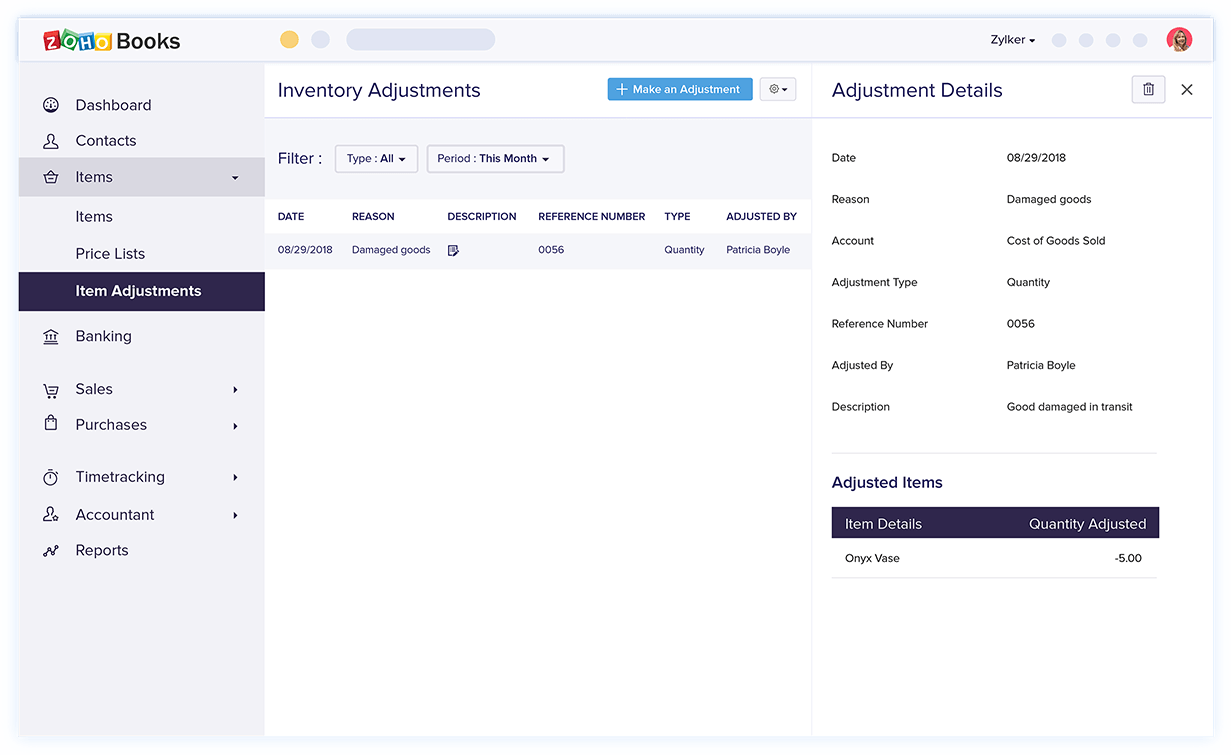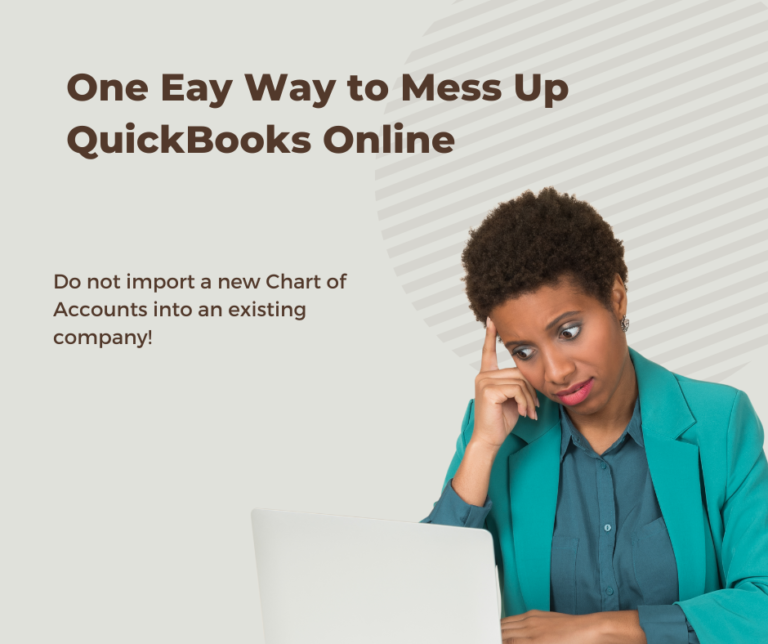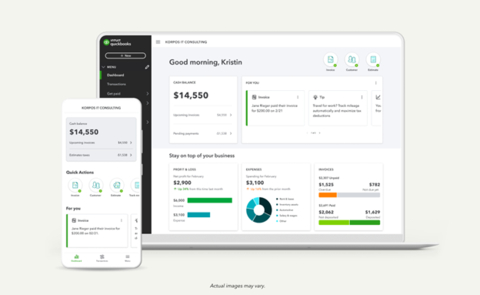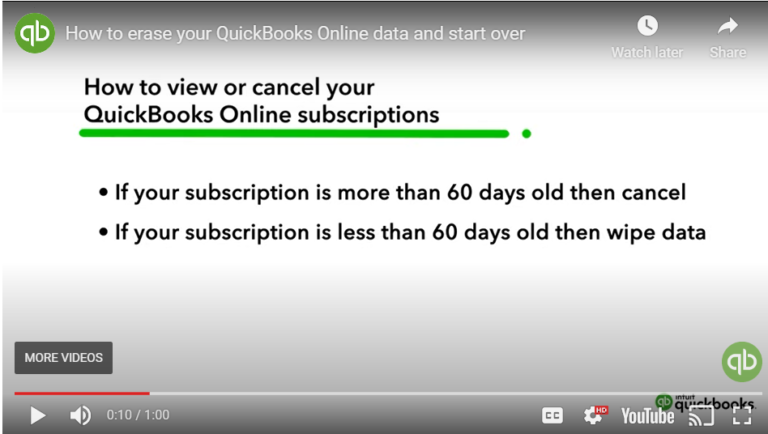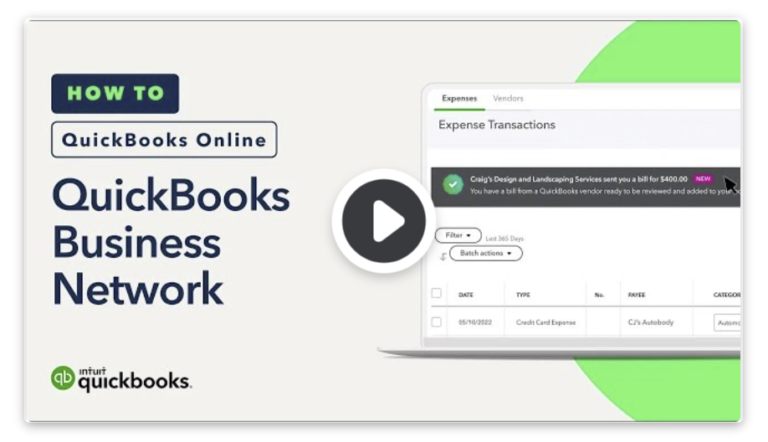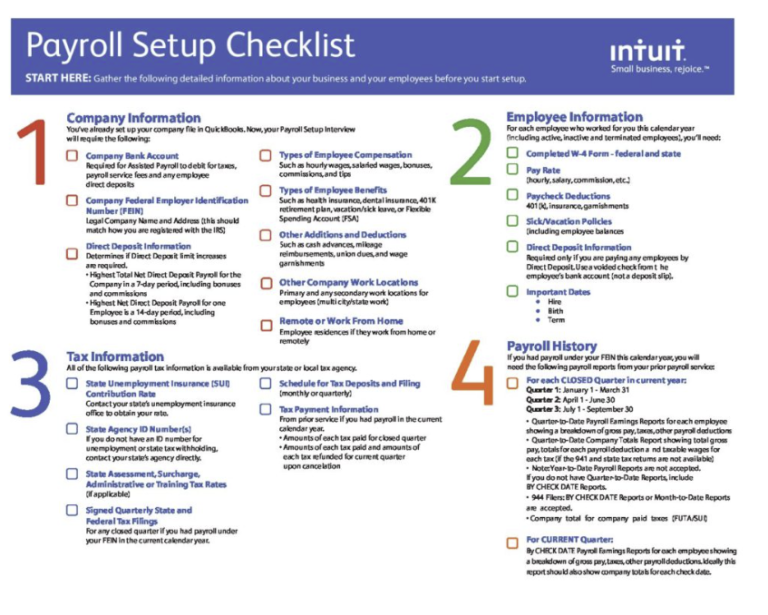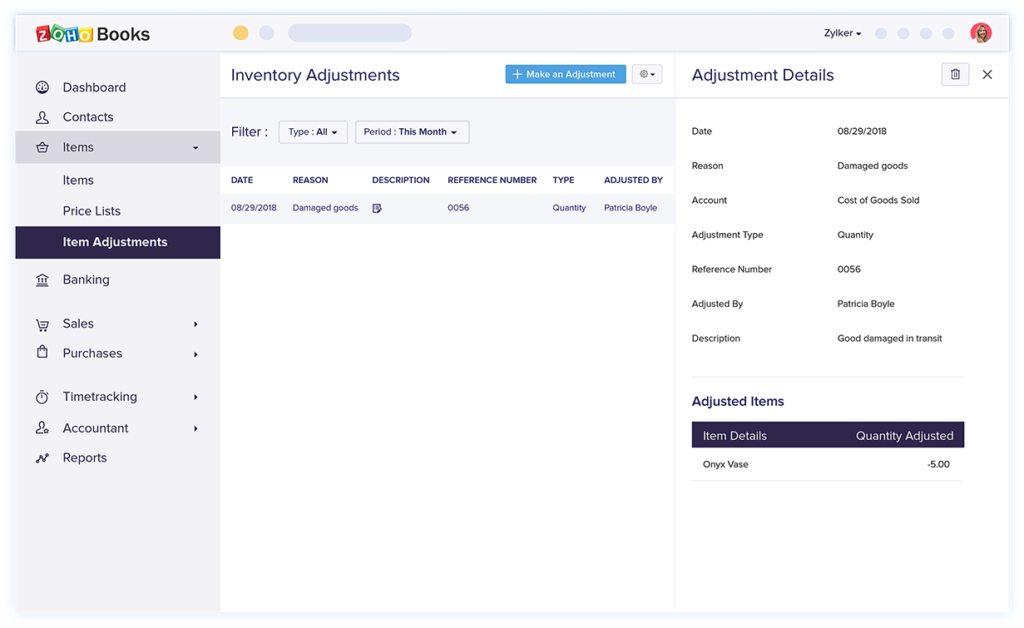
QuickBooks Online Can Handle Serialized Inventory
If you need to keep track of the serial numbers of items in your inventory, QuickBooks Online can do that for you. Even though you may have been told you can’t do that in QuickBooks.
Well, there is a solution. It is QuickBooks Online Advance and an App integration.

For the purposes of this discussion, I will be talking about an App from Zoho, Bit it should be noted there are other inventory apps available for QuickBooks Online integration.
QuickBooks Online Advanced a FIFO approach to inventory. FIFO stands for First In, First Out. Another way of doing inventory accounting is to average the cost, which is how Quickbooks Desktop works.
By adding the Zoho Inventory App, serial numbers are added to inventory items. You might want an item’s serial attached to an invoice or sales receipt, so you have a permanent record of what the serial number of the item you sold. For example, you might be selling farm tractors, and you want a record of the serial number of a tractor sold to a customer.
Apps are an additional fee, and it depends on the publisher as to what your cost will be. Many have different tiers, and you do need to check the monthly cost when deciding if serialized inventory tracking is important.
You can often do much more than just keep track of a serial number. If you have multiple locations, you can track which item with a specific serial number is at that location.
You can learn more about Apps by going to apps.com. Here is a direct link to the inventory apps that integrate with QuickBooks Online